· Neville Denness · Tutorials · 3 min read
Do Macs Need Antivirus in 2025? Quickfire Q&A & Free Options
Learn why Macs need antivirus protection and how Spurdotech in Lewes, East Sussex, can help keep your Mac safe.
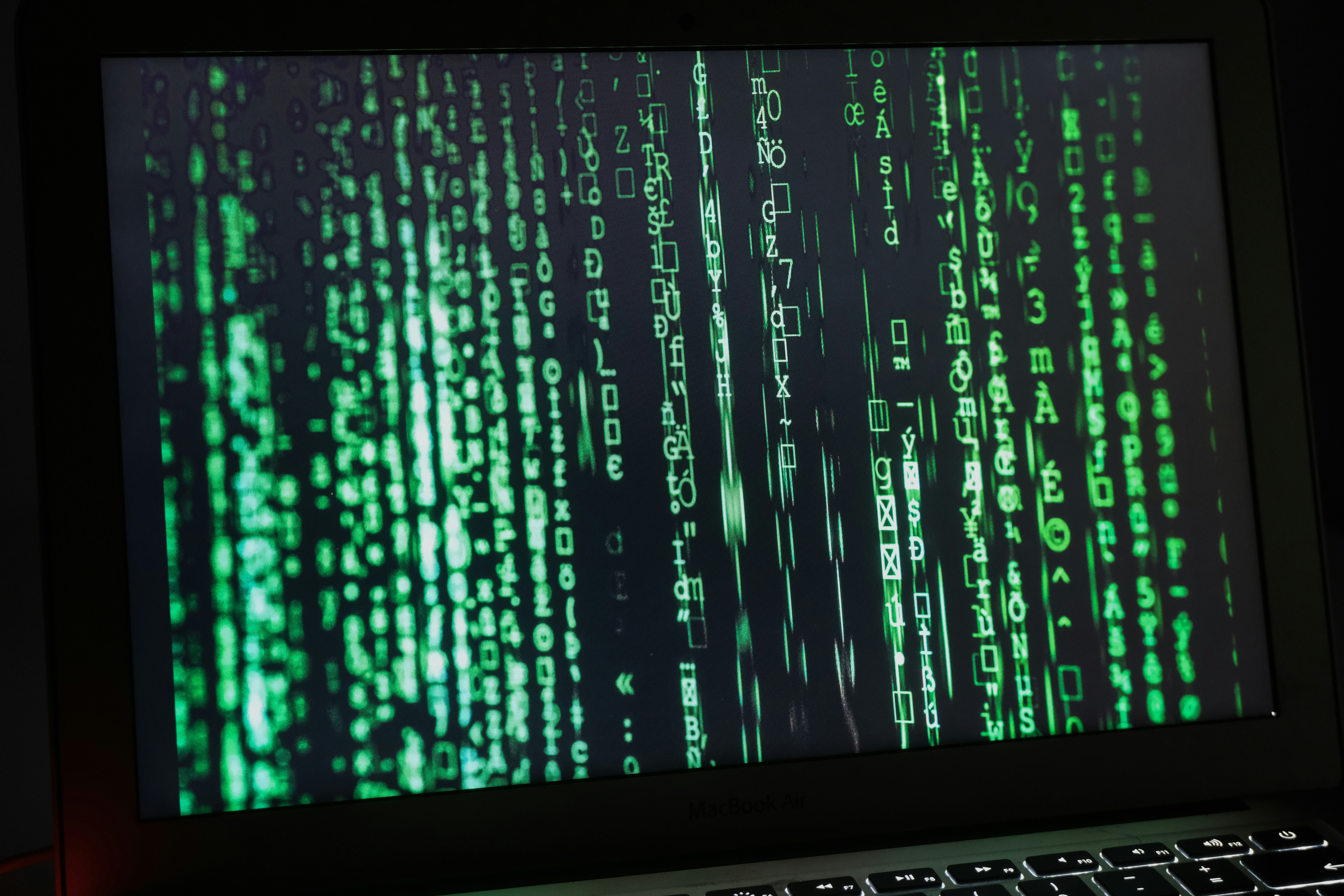
Do Macs Need Antivirus? It’s an FAQ that’s for sure.
After 25+ years fixing Apple computers, I’ve heard every myth out there. “Macs don’t get viruses” might be the one that is the most dangerous. Here’s a rapid-fire rundown of the most common questions I get asked — straight, clear, and practical.
Do Macs get viruses?
Yes. Less often than Windows, but they’re not immune. Trojans, adware, spyware, Advanced Persistent Threats — all real.
Do Macs get ransomware?
Yes. It’s rare, but it happens. Businesses and creatives are prime targets especially with the rise of Macs in Enterprise.
Doesn’t macOS have built-in antivirus?
It does, but it’s basic. XProtect and MRT (macOS 10.15 onwards) can only detect known threats — no real-time protection.
I think I have a virus — what should I do?
Act fast. Download a free antivirus like Avira or Bitdefender Trial to scan your system. It could save your data.
What are the best antivirus options for Mac?
- Bitdefender Antivirus for Mac — light, fast, highly rated.
- Avast Premium Security — great scanning and tools.
- Trend Micro — solid protection with low system impact.
- Avira Free Antivirus — good free option for emergencies.
Can antivirus slow my Mac down?
Not if you pick the right one. The above tools are designed to run light and stay out of your way.
What antivirus do YOU use?
I use Surfshark One for antivirus plus VPN and ID protection and multiple device installs with one payment. I will also always match what the client site uses, typically one of those mentioned above.
What else helps?
- Use strong passwords and enable 2FA.
- Avoid public Wi-Fi without a VPN.
- Keep macOS and all apps updated.
- Don’t install dodgy apps.
- Use common sense, check URLs in emails by pasting them into Notes and seeing if they are legit.
- Avoid any tool, application, or utility that has Clean or Optimise in its name.
- Use the App Store to obtain your Software.
Do I really need antivirus?
Yes. Even Apple doesn’t use third-party tools internally — they use XProtect, their built-in malware detector. But for you? A third-party tool adds much-needed extra defence.
Need Help Picking One?
Reach out to Spurdotech — I’ll help you choose and install what’s best for your Mac.
- Email: support@spurdotech.co.uk
- Book Now: /contact/book
Based near Lewes, I offer remote and onsite support across East Sussex.
If you found this interesting there is a longer version with extra facts and details, check out here Longer Version - Do Macs need Antivirus in 2025?—it’s packed with practical advice to keep your device safe from threats.
Get in Touch with Spurdotech
Ready to secure your Mac with the best antivirus for 2025? Contact me at Spurdotech for expert advice, Mac repair, and IT support in Lewes, East Sussex, and beyond. Let’s keep your Mac safe and running smoothly!
- Contact: Contact me at support@spurdotech.co.uk or 01273 985310.
- Book Now: Schedule a consultation at /contact/book.
Explore more tips on my FAQ page or get in touch today to safeguard your Mac!




