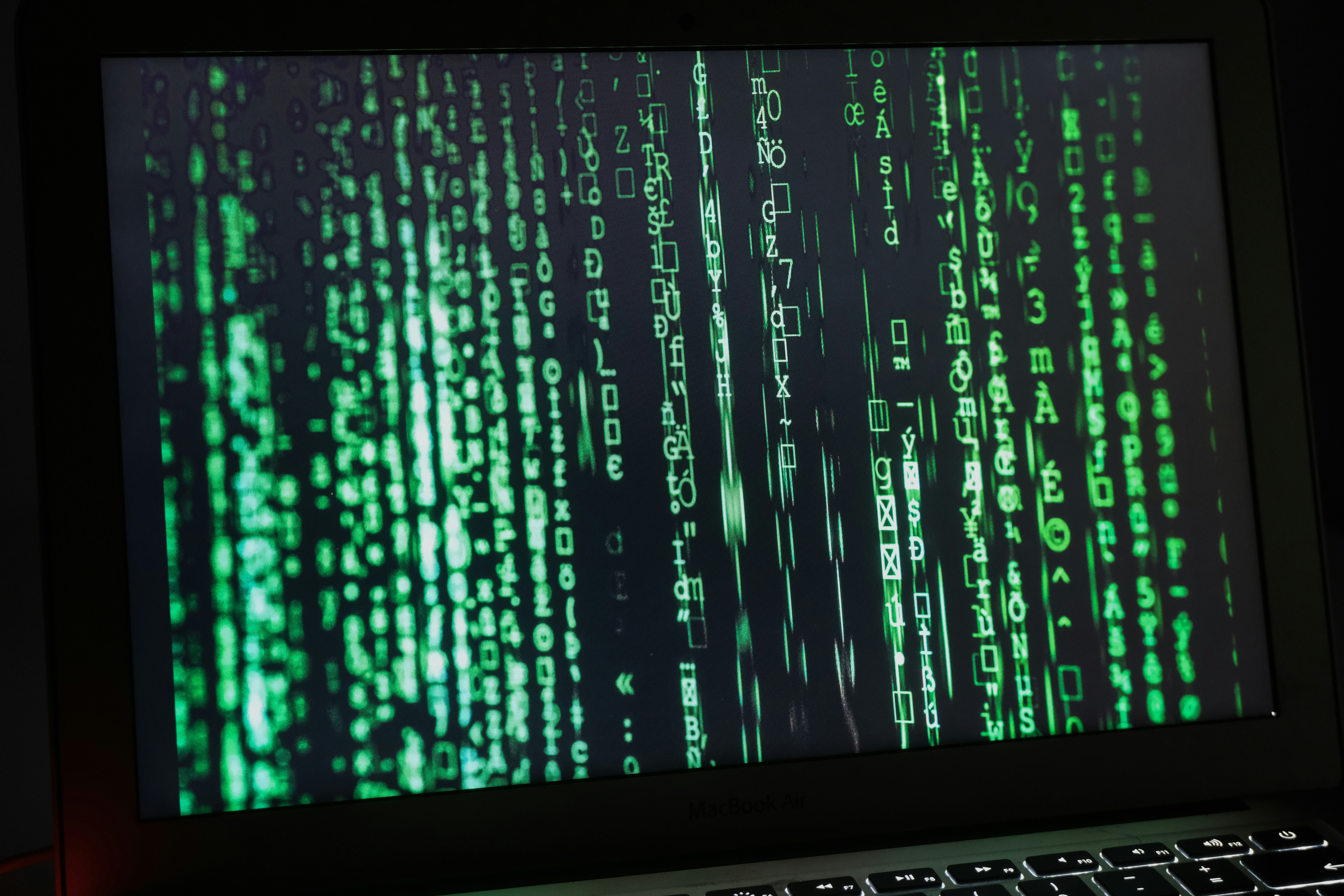· Tutorials · 2 min read
Why Is My Mac Overheating? Common Causes, Fixes & When to Call a Pro
Mac fans sounding like a jet engine? Here's how to diagnose overheating, cool things down, and spot when it's time to call in expert help.

If your Mac sounds like a jet engine or feels like it could fry an egg, don’t panic — it happens more often than you’d think. Whether you’re editing photos, on Zoom calls, or just browsing the web, Macs can run hot for all sorts of reasons.
Here’s how to figure out what’s going on, cool it down, and when to call in help.
🔥 Symptoms of an Overheating Mac
- Fans constantly whirring loudly
- MacBook too hot to touch
- Laggy performance or spinning beachball
- Crashing or freezing apps
- Battery draining fast
🕵️♂️ Dig Into What’s Causing It
1. Check Activity Monitor
Open Activity Monitor (in Applications > Utilities) and look under the CPU and Memory tabs. If a process is hogging 90%+ of CPU or RAM, it might be the culprit.
2. Free Up Storage Space
Click the Apple icon > About This Mac > Storage tab. If you’re nearly full, the Mac struggles — keep at least 15–20% free.
3. Low RAM?
In Activity Monitor, if your memory pressure is high, macOS will use your drive as virtual memory — which heats things up. More RAM = smoother running.
4. Spotlight Indexing
Press Command + Space, type a letter. If a progress bar appears, Spotlight is indexing. Let it finish — this can spike CPU until done.
5. Dust Build-up
If your Mac has lived on a desk for years, the fans may be clogged. Check the vents. Dust makes cooling harder.
6. Old Spinning Hard Drives
HDDs slow with age and fragmentation. Your Mac might be scanning harder to find what it needs. Consider upgrading to SSD.
7. macOS Too New for Your Mac
Running the latest OS on a 10-year-old Mac? It might be struggling to keep up. You’re not alone.
🧊 Quick Fixes
- Restart your Mac
- Close heavy apps (especially Chrome)
- Use your Mac on a hard, flat surface
- Move out of direct sun or heat
- Declutter desktop & startup apps
🧰 When to Call in a Mac Technician
- Fans still spin loudly after all this
- Mac shuts down from heat
- You hear clicking or strange noises
- You need RAM or SSD upgrades
- You just want it sorted fast!
👨🔧 Local Mac Help in East Sussex
I’m based in Ringmer and cover Lewes, Brighton, Eastbourne and beyond. I offer onsite, remote and collection-based repairs — including full diagnostics, upgrades and deep cleans.
📞 Call or WhatsApp: 01273 985310
📅 Book online: spurdotech.co.uk/contact/book/